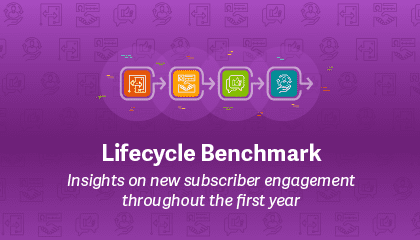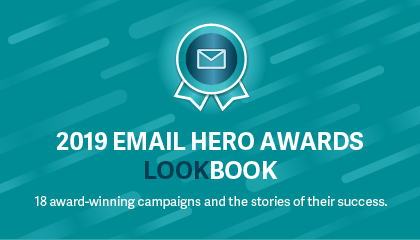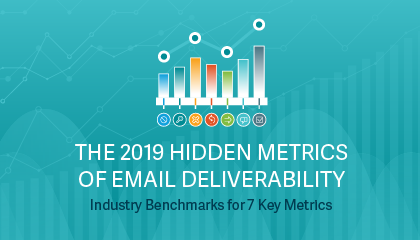Metrics 404: Complaints
As a marketer with a great program, no one would complain about your emails, right? Sadly sometimes complaints happen. The following questions are based on the metrics and tactics you need to know to protect your program from complainers. Ready to go? Sharpen those #2 pencils… your time begins now.
How mailbox providers receive subscriber complaints?
-
AThey fill out a survey and submit it to the suggestions box located outside your store.
-
BThey start a petition with fellow disgruntled subscribers and send it to your CEO.
-
CThey click the “report spam/junk” button inside their mailbox providers' platform.
-
DThey reach out to you personally with some constructive criticism on what you can improve on.
What impact does a high complaint rate have on your program?
-
ANone, it helps mailbox providers discover trolls in their platform.
-
BLike baseball, three strikes and you are out (of the inbox).
-
CIt harms your reputation and ultimately your deliverability.
-
DIt harms your reputation, causing other email marketers to shun you at networking events.
What is the most common reason a subscriber would complain about the first message?
-
AThey wouldn't, or else they would have never signed up.
-
BThey didn’t realize they had signed up for your email program.
-
CThey were dissatisfied with the lack of a discount.
-
DBecause they are from a competitor and are trying to make you look bad.
According to GDPR, as long as you have someone's email, can you email them?
-
AOf course, I mean they gave it to you for a reason.
-
BYes, but only if they bought something from you.
-
CNo, you need to call them to personally confirm.
-
DNo, unless they have given explicit consent.
As soon as you get a new email (with the necessary consent) you should:
-
AWait a week before sending to build up the suspense.
-
BSend them a welcome email and let them know what to expect from your email program.
-
CSend a new email every hour.
-
DAdd them to your regular sending cadence.
To avoid complaints, your friendly from should be:
-
AThe name of your CEO, so they feel like a real person is reaching out to them.
-
BTheir own name, to build a personal connection.
-
CYour Brands name, so they know who it's from.
-
DTheir mother's name to make them open it quickly.
To keep complaint rates low, the optimal sending frequency should be:
-
AOnce a day, to get them used to seeing your messages in the inbox.
-
BOnce a month, you don’t want to overwhelm them.
-
CWhatever the latest best practice says it should be.
-
DA frequency you have determined based on testing different cadences to identify the best one.
A complaint feedback loop is:
-
AWhen your radio produces feedback so you call up radio shack to complain.
-
BA service where a mailbox provider will alert senders when a complaint is registered on their account.
-
CFeedback received from your employees.
-
DSubscriber feedback from survey emails.
How many feedback loops should you sign up for?
-
AEvery feedback loop service available.
-
BJust Gmail, as it's the largest mailbox provider.
-
CEvery one except Gmail. Since their service doesn’t send in ARF format, it's not worth the hassle.
-
DNone, if you don’t know that someone complained, you are not responsible for it.
Which of the following will not help you manage complaints?
-
AMonitor your Sender Score to know how your content is perceived by mailbox providers.
-
BSign up for all relevant feedback loops to respond to complaints.
-
CAlways send discounts so clients won't complain.
-
DTrack your engagement metrics to understand how subscribers are interacting with your messages.
Congratulations! You’re on the email honor roll
You understand how to take advantage of complaints to optimize your program and build a more engaging program for your subscribers. Check out some of the following resources to help you further expand your email knowledge.
You’ve got a few gaps in your email knowledge. Not understanding how complaints occur and how to respond and limit complaints can have a large impact on your sender reputation and ultimately, your inbox placement. Restart your education with these helpful resources.