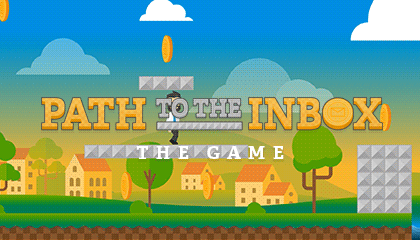Email 404: Mailbox Providers
This 10-question quiz will test your understanding of the top three mailbox providers: Gmail, Outlook.com, and Yahoo Mail. All questions are multiple choice and there’s no essay portion, so you can breathe a sigh of relief. At the end of the quiz, you’ll get a score and we’ll suggest some recommended reading. Ready to go? Sharpen those #2 pencils…
1. To reach the inbox, email must passes through spam filters. These filters are:
-
AThe same for every mailbox provider.
-
BUnique for each mailbox provider.
-
CStandard with the exception of Gmail.
2. Which of the top three mailbox providers has official partnerships?
-
AGmail
-
BOutlook.com
-
CYahoo Mail
3. To use Gmail postmaster tools, senders need to:
-
ACall the Gmail postmaster and ask for the tools.
-
BAdd their verified authenticated domain and then prove they own the domain.
-
CPay $10 a month for a subscription.
4. Gmail’s feedback loop service is unique in that:
-
AThe message that received the complaint is returned in ARF format.
-
BIt automatically removes the user who complained from your sending list.
-
CIts sends only aggregate spam statistics on overall complaints.
5. What is not recommended by Gmail for proper email setup?
-
AFrequently alternate your sending IP address.
-
BHave valid rDNS for sending IP addresses pointing to your domain.
-
CUse the same “From:” domain based on the type of email.
6. Microsoft's SRD voters are:
-
AUsers who are paid to rate email.
-
BMicrosoft employees who rate email.
-
CActive Microsoft users selected at random.
7. What do Gmail users see if your email is not authenticated?
-
AThe original message
-
BA red question mark in place of the sender’s profile picture
-
CA pop up message warning them the email is unauthenticated
8. What is not recommended by Gmail for ensuring your email is delivered to the correct tab?
-
AInclude the name of the tab you want to be delivered to in the message header.
-
BSend different categories of mail from different, authenticated sender addresses.
-
CAvoid mixing different types of content in one email, since each message can only be sorted to a single category.
9. Which mailbox provider does not offer multiple unsubscribe methods?
-
AOutlook.com
-
BYahoo Mail
-
CGmail
10. Return Path Certification gives preferential treatment at which two top mailbox providers?
-
AGmail and Yahoo Mail
-
BGmail and Outlook.com
-
COutlook.com and Yahoo Mail
Congratulations! You’ve made the email honor roll.
You understand that each mailbox provider is unique, requiring you to optimize your program to be successful at each mailbox provider. Check out some of the following resources to help you further expand your email knowledge.
You’ve got a few gaps in your email knowledge.
Understanding what it takes to reach the inboxes at each mailbox provider enables you to optimize your program for success. Restart your education with these helpful resources.
-
Guide
 Marketer’s Field Guide to Gmail, Outlook.com, and Yahoo
Marketer’s Field Guide to Gmail, Outlook.com, and Yahoo -
Infographic
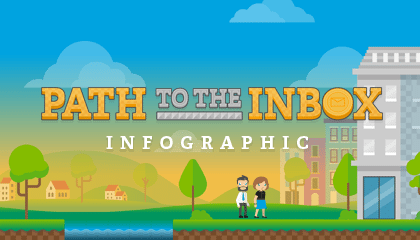 Path to the Inbox
Path to the Inbox -
Guide
 The Ultimate Guide to Deliverability
The Ultimate Guide to Deliverability